 |
Neste artigo vou mostrar como podemos criar múltiplos gráficos em uma página ASP .NET Web Forms usando a linguagem C# e o componente Chart. |
 |
Já faz tempo que eu escrevi um artigo sobre como usar o componente Chart para criar gráficos em uma aplicação ASP .NET. Veja o artigo aqui - ASP .NET - Usando o controle Chart Control.
Hoje vou mostrar como podemos criar mais de um gráfico em uma página ASP .NET.
Como exemplo eu vou usar o banco de dados Northwind.mdf e criar algumas consultas na forma de procedimentos armazenados para depois criar gráficos com base nessas consultas.
Abaixo o script SQL para criar as consultas que iremos usar na criação dos gráficos:
USE [Northwind]
GO
/****** Object: StoredProcedure [dbo].[PROC_MULTIPLOS_GRAFICOS] Script Date: 02/02/2011 19:07:07 ******/
SET ANSI_NULLS ON
GO
SET QUOTED_IDENTIFIER ON
GO
CREATE PROCEDURE [dbo].[PROC_MULTIPLOS_GRAFICOS]
AS
BEGIN
SET NOCOUNT ON;
select ProductName, UnitPrice from dbo.Products where SupplierID = 12 //--> columa
select ShipCountry, COUNT(1) orders from dbo.Orders group by ShipCountry //--> linha
select FirstName+' '+LastName 'Employee', COUNT(1) orders //--> pizza
from dbo.Orders o, dbo.Employees e
where o.EmployeeID = e.EmployeeID
group by FirstName,LastName
select CompanyName 'Company', COUNT(OrderID) orders //--> piramide
from dbo.Orders o, dbo.Customers c
where o.CustomerID = c.CustomerID
group by CompanyName
having COUNT(OrderID) > 10
order by 2
END
|
Recursos usados:
SQL Server 2008
Northwind
Nota: Baixe e use a versão Community 2015 do VS ela é grátis e é equivalente a versão Professional.
Criando o Web Site no VS 2015 Community
Abra o VS 2015 Community e clique em New WebSite;
Selecione o template Visual C# -> ASP .NET Empty Web Site e informe o nome MultiplosGraficos e clique em OK;
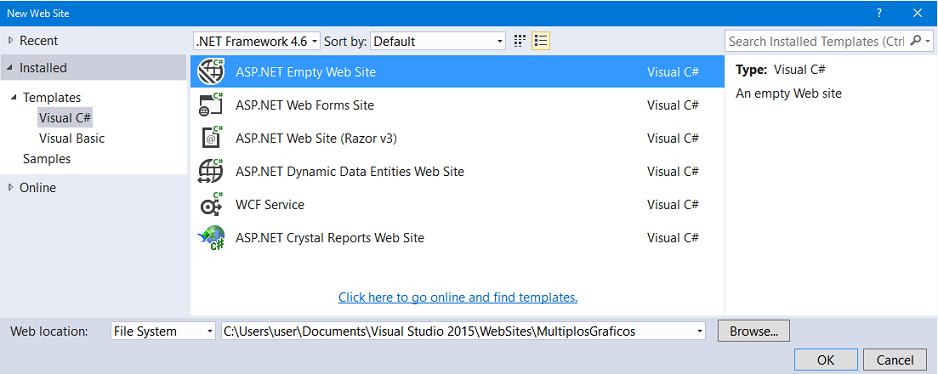
No menu WebSite clique em Add New Item;
Selecione o template Web Form e o nome Default.aspx e clique em Add;
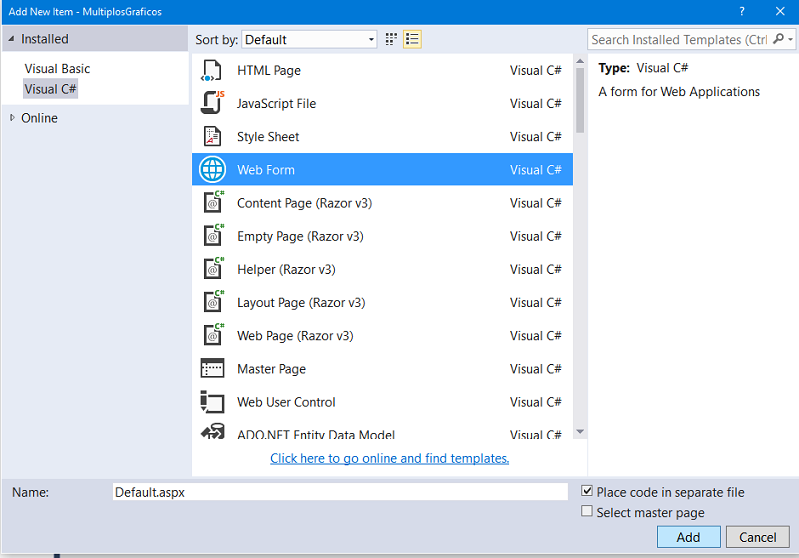
No arquivo Default.aspx no modo Design inclua, a partir da ToolBox, o controle Chart:
<%@ Page Language="C#" AutoEventWireup="true" CodeFile="Default.aspx.cs" Inherits="_Default" %>
<%@ Register Assembly="System.Web.DataVisualization, Version=4.0.0.0, Culture=neutral, PublicKeyToken=31bf3856ad364e35"
Namespace="System.Web.UI.DataVisualization.Charting" TagPrefix="asp" %>
<!DOCTYPE html>
<html xmlns="http://www.w3.org/1999/xhtml">
<head runat="server">
<title></title>
</head>
<body>
<form id="form1" runat="server">
<div>
<asp:Chart ID="ChartGraficos" Width="1200px" Height="500px" runat="server" />
</div>
</form>
</body>
</html>
|
A seguir vamos definir no arquivo Web.Config a string de conexão com o banco de dados Northwind.mdf :
<?xml version="1.0"?>
<!--
For more information on how to configure your ASP.NET application, please visit
http://go.microsoft.com/fwlink/?LinkId=169433
-->
<configuration>
<system.web>
<compilation debug="true" targetFramework="4.6">
<assemblies>
<add assembly="System.Web.DataVisualization, Version=4.0.0.0, Culture=neutral, PublicKeyToken=31BF3856AD364E35"/>
</assemblies>
</compilation>
<httpRuntime targetFramework="4.6"/>
</system.web>
<connectionStrings>
<add name="conexaoNorthwind" connectionString="Data Source=.\sqlexpress;Initial Catalog=Northwind;Integrated Security=True" providerName="System.Data.SqlClient"/>
</connectionStrings>
</configuration>
|
Agora abra o arquivo Default.aspx.cs e inclua o código abaixo neste arquivo:
using System;
using System.Collections.Generic;
using System.Data;
using System.Data.SqlClient;
using System.Drawing;
using System.Web.UI.DataVisualization.Charting;
public partial class _Default : System.Web.UI.Page
{
protected void Page_Load(object sender, EventArgs e)
{
if (!IsPostBack)
{
VinculaRegistros();
}
}
void VinculaRegistros()
{
ChartGraficos.Legends.Clear();
ChartGraficos.Series.Clear();
ChartGraficos.ChartAreas.Clear();
using (SqlConnection con = new SqlConnection(System.Configuration.ConfigurationManager.ConnectionStrings["conexaoNorthwind"].ToString()))
{
using (SqlCommand cmd = new SqlCommand())
{
cmd.Connection = con;
cmd.CommandText = "dbo.PROC_MULTIPLOS_GRAFICOS";
cmd.CommandType = System.Data.CommandType.StoredProcedure;
using (SqlDataAdapter sda = new SqlDataAdapter(cmd))
{
using (DataSet ds = new DataSet())
{
sda.Fill(ds);
if (ds.Tables.Count > 0)
{
List<string> ChartAreaList = new List<string>();
ChartAreaList.Add("Products");
ChartAreaList.Add("Country");
ChartAreaList.Add("Employee");
ChartAreaList.Add("Company");
int i = 0;
String xTitle = "";
String yTitle = "";
for (i = 0; i < ds.Tables.Count; i++)
{
if (ds.Tables[i].Rows.Count > 0)
{
ChartGraficos.ChartAreas.Add(ChartAreaList[i]);
xTitle = ""; yTitle = "";
ChartGraficos.Series.Add(ChartAreaList[i]);
if (ChartAreaList[i] == "Products") { xTitle = "ProductName"; yTitle = "UnitPrice"; ChartGraficos.Series[ChartAreaList[i]].ChartType = SeriesChartType.Column; }
if (ChartAreaList[i] == "Country") { xTitle = "ShipCountry"; yTitle = "orders"; ChartGraficos.Series[ChartAreaList[i]].ChartType = SeriesChartType.SplineArea; }
if (ChartAreaList[i] == "Employee") { xTitle = "Employee"; yTitle = "orders"; ChartGraficos.Series[ChartAreaList[i]].ChartType = SeriesChartType.Bubble; }
if (ChartAreaList[i] == "Company") { xTitle = "Company"; yTitle = "orders"; ChartGraficos.Series[ChartAreaList[i]].ChartType = SeriesChartType.Range; }
DefineCaracteristicasGrafico(0, ChartGraficos, ChartAreaList[i], xTitle, yTitle);
ChartGraficos.ChartAreas[ChartAreaList[i]].AlignWithChartArea = ChartAreaList[i];
ChartGraficos.Series[ChartAreaList[i]].IsValueShownAsLabel = true;
ChartGraficos.Series[ChartAreaList[i]].Palette = ChartColorPalette.Bright;
ChartGraficos.Series[ChartAreaList[i]].ChartArea = ChartAreaList[i];
ChartGraficos.Series[ChartAreaList[i]]["DrawingStyle"] = "Cylinder";
ChartGraficos.Series[ChartAreaList[i]].Points.DataBindXY(ds.Tables[i].DefaultView, xTitle, ds.Tables[i].DefaultView, yTitle);
}
}
}
}
}
}
}
}
void DefineCaracteristicasGrafico(int a, Chart tmpChart, String tmpArea, String xTitle, String yTitle)
{
if (a == 0)
{
tmpChart.BorderSkin.SkinStyle = BorderSkinStyle.Emboss;
tmpChart.BorderlineColor = System.Drawing.Color.FromArgb(26, 59, 105);
tmpChart.BorderlineWidth = 2;
tmpChart.BackColor = Color.Silver;
}
if (a == 1)
{
tmpChart.ChartAreas[tmpArea].BorderDashStyle = ChartDashStyle.Solid;
tmpChart.ChartAreas[tmpArea].BorderWidth = 1;
tmpChart.ChartAreas[tmpArea].BackColor = Color.White;
tmpChart.ChartAreas[tmpArea].BorderColor = Color.Black;
tmpChart.ChartAreas[tmpArea].AxisX.Title = xTitle;
tmpChart.ChartAreas[tmpArea].AxisX.TitleFont = new System.Drawing.Font("Verdana", 10, System.Drawing.FontStyle.Bold);
tmpChart.ChartAreas[tmpArea].AxisX.Minimum = 0;
tmpChart.ChartAreas[tmpArea].AxisX.Interval = 1;
tmpChart.ChartAreas[tmpArea].AxisX.MajorGrid.Enabled = false;
tmpChart.ChartAreas[tmpArea].AxisY.Title = yTitle;
tmpChart.ChartAreas[tmpArea].AxisY.TitleFont = new System.Drawing.Font("Verdana", 10, System.Drawing.FontStyle.Bold);
tmpChart.ChartAreas[tmpArea].AxisY2.LineColor = Color.Black;
tmpChart.BorderSkin.SkinStyle = BorderSkinStyle.Emboss;
tmpChart.ChartAreas[tmpArea].AxisX.LabelStyle.Font = new Font("Tahoma", 10, FontStyle.Bold);
tmpChart.ChartAreas[tmpArea].AxisY.LabelStyle.Font = new Font("Tahoma", 10, FontStyle.Bold);
tmpChart.ChartAreas[tmpArea].AxisX.MajorGrid.LineColor = Color.FromArgb(64, 64, 64, 64);
tmpChart.ChartAreas[tmpArea].AxisY.MajorGrid.LineColor = Color.FromArgb(64, 64, 64, 64);
}
}
}
|
Executando o projeto iremos obter :
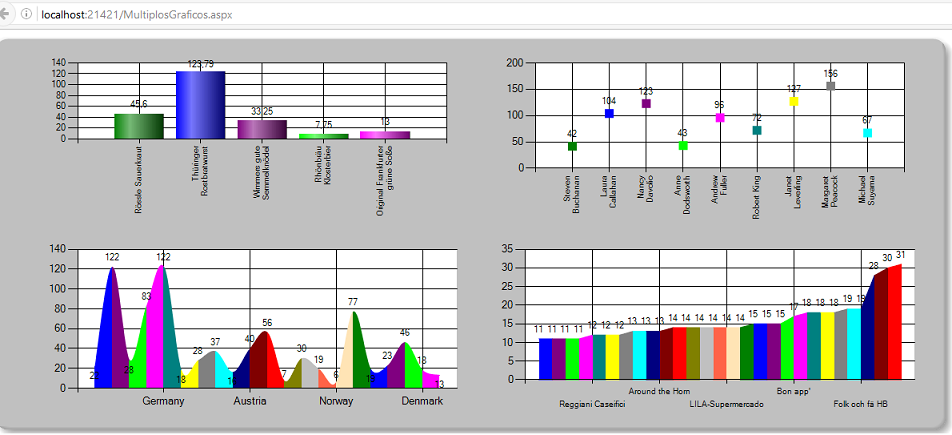
Pegue o
projeto completo aqui :
![]() Graficos.zip
Graficos.zip
(Disse Jesus)Este
povo se aproxima de mim com a sua boca e me honra com os seus lábios, mas o seu
coração está longe de mim.
Mas, em vão me adoram, ensinando doutrinas que são preceitos dos homens.
Mateus 15:8,9
|
Veja os
Destaques e novidades do SUPER DVD Visual Basic
(sempre atualizado) : clique e confira !
Quer migrar para o VB .NET ?
Quer aprender C# ??
Quer aprender os conceitos da Programação Orientada a objetos ? Quer aprender o gerar relatórios com o ReportViewer no VS 2013 ? |
Referências:
Super DVD Vídeo Aulas - Vídeo Aula sobre VB .NET, ASP .NET e C#
Super DVD C# - Recursos de aprendizagens e vídeo aulas para C#
Curso Fundamentos da Programação Orientada a
Objetos com VB .NET
![]()
VB .NET - Criando gráficos no VB 2010 Express Edition II - Macoratti.net