![]() Criando atalhos no
Visual Basic
Criando atalhos no
Visual Basic
Que tal um programa feito em Visual Basic para criar atalhos para qualquer aplicação. Para começar vou mostrar o formulário do projeto em execução . Na figura abaixo eu estou criando um atalho para o aplicativo Visdata.exe com o nome de Visdata em c:\Windows\Desktop
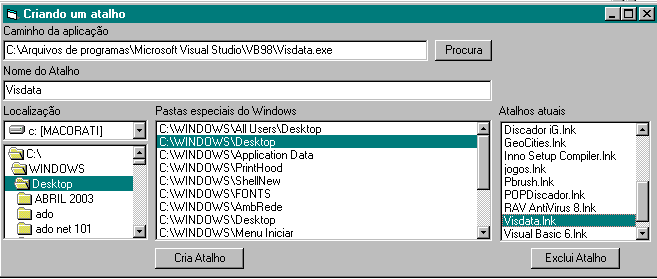
Inicie um novo projeto no VB tipo Standard EXE e insira no formulário os seguintes controles :
Faça uma referência através do menu Project|References a biblioteca - Windows Script Host Object Model
1- Na seção General Declarations informe :
Option Explicit
Dim wShell As IWshShell_Class
2- No evento Load do formulário digite o código :
| Private
Sub Form_Load() Dim
temp For Each temp In
wShell.SpecialFolders |
3- Agora no evento click dos componentes : DriveListBox , DirListBox e ListBox temos o código:
| Private
Sub Drive1_Change() Dir1.Path = Drive1.Drive & "\" End Sub |
| Private
Sub Dir1_Change() File1.Path = Dir1.List(Dir1.ListIndex) If File1.ListCount > 0 Then File1.ListIndex = 0 End Sub |
Private Sub lst_Click() Drive1.Drive = Left(lst.List(lst.ListIndex), 2) Dir1.Path = lst.List(lst.ListIndex) End Sub |
4- Agora o código do evento Click dos botões - CmdCria , CmdExclui e CmdProcura:
| 'Cria um atalho Private Sub cmdCria_Click() On Error Resume Next If Dir(txtPath) =
"" Then If Err
<> 0 Then MsgBox "Impossível criar
atalho" 'Exclui
um atalho |
| 'Procura por uma aplicação Private Sub cmdProcura_Click() dlg.FileName = "*.exe" dlg.ShowOpen txtPath = dlg.FileName End Sub |
Com pouco código temos uma aplicação bem legal ...
Creio que a novidade seja a utilização do Windows Script Host Object Model. Vale a pena dar uma olhada no Help do VB sobre ele.
Até a próxima dica VB ![]()
José Carlos Macoratti