![]() VB .NET - Usando
uma WebCam (de novo)
VB .NET - Usando
uma WebCam (de novo)
Este pequeno projeto que encontrei no site http://www.vbforums.com/showthread.php?p=2048466 trás um exemplo bem simples de como usar uma webcam com o Visual Basic .NET.(Eu ja tratei desse assunto em outro artigo)
Ele define uma classe chamada iCam.vb que utiliza algumas APIs que fazem todo o serviço para ativar , parar e resetar a webcam.
Veja imagem da minha web cam (Microsoft Web Cam) usando o programa.
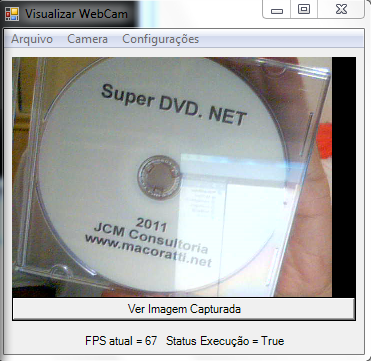 |
O código da classe é dado a seguir:
Option Explicit On Option Strict On Public Class iCam #Region "Api/constants" Private Const WS_CHILD As Integer = &H40000000
Private Const WS_VISIBLE As Integer = &H10000000
Private Const SWP_NOMOVE As Short = &H2S
Private Const SWP_NOZORDER As Short = &H4S
Private Const WM_USER As Short = &H400S
Private Const WM_CAP_DRIVER_CONNECT As Integer = WM_USER + 10
Private Const WM_CAP_DRIVER_DISCONNECT As Integer = WM_USER + 11
Private Const WM_CAP_SET_VIDEOFORMAT As Integer = WM_USER + 45
Private Const WM_CAP_SET_PREVIEW As Integer = WM_USER + 50
Private Const WM_CAP_SET_PREVIEWRATE As Integer = WM_USER + 52
Private Const WM_CAP_GET_FRAME As Long = 1084
Private Const WM_CAP_COPY As Long = 1054
Private Const WM_CAP_START As Long = WM_USER
Private Const WM_CAP_STOP As Long = (WM_CAP_START + 68)
Private Const WM_CAP_SEQUENCE As Long = (WM_CAP_START + 62)
Private Const WM_CAP_SET_SEQUENCE_SETUP As Long = (WM_CAP_START + 64)
Private Const WM_CAP_FILE_SET_CAPTURE_FILEA As Long = (WM_CAP_START + 20)
Private Declare Function SendMessage Lib "user32" Alias "SendMessageA" (ByVal hwnd As Integer, ByVal wMsg As Integer, ByVal wParam As Short, ByVal lParam As String) As Integer
Private Declare Function capCreateCaptureWindowA Lib "avicap32.dll" (ByVal lpszWindowName As String,
ByVal dwStyle As Integer, ByVal x As Integer, ByVal y As Integer, ByVal nWidth As Integer, ByVal nHeight As Short, ByVal hWndParent As Integer, ByVal nID As Integer) As Integer
Private Declare Function capGetDriverDescriptionA Lib "avicap32.dll" (ByVal wDriver As Short, ByVal lpszName As String, ByVal cbName As Integer, ByVal lpszVer
As String, ByVal cbVer As Integer) As Boolean
Private Declare Function BitBlt Lib "GDI32.DLL" (ByVal hdcDest As IntPtr, ByVal nXDest As Integer, ByVal nYDest As Integer, ByVal nWidth As Integer, ByVal nHeight As Integer,
ByVal hdcSrc As IntPtr, ByVal nXSrc As Integer, ByVal nYSrc As Integer, ByVal dwRop As Int32) As Boolean
#End Region Private iDevice As String
Private hHwnd As Integer
Private lwndC As Integer
Public iRunning As Boolean Private CamFrameRate As Integer = 15
Private OutputHeight As Integer = 240
Private OutputWidth As Integer = 360
Public Sub resetCam()
'resets the camera after setting change
If iRunning Then
closeCam()
Application.DoEvents()
If setCam() = False Then
MessageBox.Show("Errror Setting/Re-Setting Camera")
End If
End If
End Sub Public Sub initCam(ByVal parentH As Integer)
'Gets the handle and initiates camera setup
If Me.iRunning = True Then
MessageBox.Show("Camera Is Already Running")
Exit Sub
Else
hHwnd = capCreateCaptureWindowA(iDevice, WS_VISIBLE Or WS_CHILD, 0, 0, OutputWidth, CShort(OutputHeight), parentH, 0)
If setCam() = False Then
MessageBox.Show("Error setting Up Camera")
End If
End If
End Sub
Public Sub setFrameRate(ByVal iRate As Long)
'sets the frame rate of the camera
CamFrameRate = CInt(1000 / iRate)
resetCam()
End Sub
Private Function setCam() As Boolean
'Sets all the camera up
If SendMessage(hHwnd, WM_CAP_DRIVER_CONNECT, CShort(iDevice), CType(0, String)) = 1 Then
SendMessage(hHwnd, WM_CAP_SET_PREVIEWRATE, CShort(CamFrameRate), CType(0, String))
SendMessage(hHwnd, WM_CAP_SET_PREVIEW, 1, CType(0, String))
Me.iRunning = True
Return True
Else
Me.iRunning = False
Return False
End If
End Function
Public Function closeCam() As Boolean
'Closes the camera
If Me.iRunning Then
closeCam = CBool(SendMessage(hHwnd, WM_CAP_DRIVER_DISCONNECT, 0, CType(0, String)))
Me.iRunning = False
End If
End Function
Public Function copyFrame(ByVal src As PictureBox, ByVal rect As RectangleF) As Bitmap
If iRunning Then
Dim srcPic As Graphics = src.CreateGraphics
Dim srcBmp As New Bitmap(src.Width, src.Height, srcPic)
Dim srcMem As Graphics = Graphics.FromImage(srcBmp)
Dim HDC1 As IntPtr = srcPic.GetHdc
Dim HDC2 As IntPtr = srcMem.GetHdc
BitBlt(HDC2, 0, 0, CInt(rect.Width), _
CInt(rect.Height), HDC1, CInt(rect.X), CInt(rect.Y), 13369376)
copyFrame = CType(srcBmp.Clone(), Bitmap) 'Clean Up
srcPic.ReleaseHdc(HDC1)
srcMem.ReleaseHdc(HDC2)
srcPic.Dispose()
srcMem.Dispose()
Else
MessageBox.Show("Camera Is Not Running!")
End If
End Function
Public Function FPS() As Integer
Return CInt(1000 / (CamFrameRate))
End Function
End Class
|
Podemos inclusive definir a velocidade dos quadros e também capturar as imagens e imprimi-las:
Abaixo imagem feita com minha web cam usando o programa:
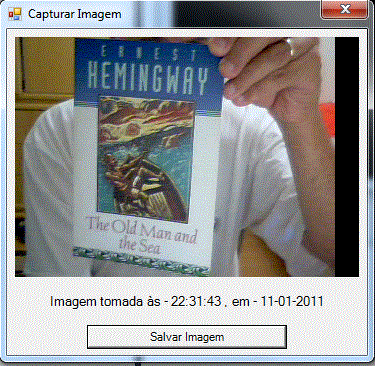 |
Simples assim, só com o VB .NET.
Obs: Eu tenho uma webcam da Microsoft e não tive problemas em usar e testar o programa.
Pegue projeto completo
aqui: ![]() WebCamViewer.zip
WebCamViewer.zip
Efésios 1:10
-12 "para a dispensação da plenitude dos tempos, de fazer convergir em Cristo todas as coisas, tanto as que estão nos céus como as que estão na terra, nele, digo, no qual também fomos feitos herança, havendo sido predestinados conforme o propósito daquele que faz todas as coisas segundo o conselho da sua vontade, com o fim de sermos para o louvor da sua glória, nós, os que antes havíamos esperado em Cristo;"|
Veja os
Destaques e novidades do SUPER DVD Visual Basic
(sempre atualizado) : clique e confira !
Quer migrar para o VB .NET ?
Quer aprender C# ??
Quer aprender os conceitos da Programação Orientada a objetos ? Quer aprender o gerar relatórios com o ReportViewer no VS 2013 ? |
Gostou ? ![]() Compartilhe no Facebook
Compartilhe no Facebook
![]() Compartilhe no Twitter
Compartilhe no Twitter
Referências:
Super DVD Vídeo Aulas - Vídeo Aula sobre VB .NET, ASP .NET e C#
Super DVD C# - Recursos de aprendizagens e vídeo aulas para C#
Curso Fundamentos da Programação Orientada a
Objetos com VB .NET
![]()